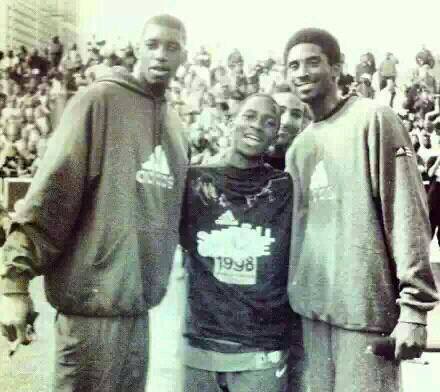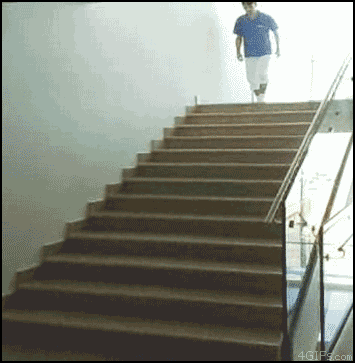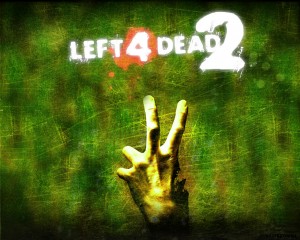Linux-powered Zombies
It finally arrived!! Last week the Beta-version of Left 4 Dead 2 arrived on Steam for Linux..
I (as well as many other gamers) have been waiting for months for this glorious game to hit the Linux platform.. Even though the game is now about 4 years old (released late 2009), the gameplay is still worth spending the £19.99 that Steam charges for this game, if you haven’t already purchased it for Windows..
Left 4 Dead 2 (L4D2) was the first game that Valve (the company behind Steam) ported to the Linux platform in the fall as a proof-of-concept.. but it took them more than half a year to get it ready for the Beta level..
Also the speed of the game as been increased from the Windows Direct3D implementation, so former Windows users will get a performance boost for those FPS-hungry types out there…
I think this is a big step towards more Linux games and this together with nVidia’s decision to offer support for their Optimus chipset, tells me that hardware companies as well as the gaming industry has finally accepted that gaming on Linux is a reality, and not something they want to miss out on..
Happy Zombie-slaying out there!!!
Official Optimus Support??
nVidia has announced that a new beta driver is available here.
A source here claims that this means official nVidia support for the Optimus technology… I’m not sure I reading it the same way.. but will test it as soon as possible and report back…
Still I would like to give a big thumbs-up to the guys at “The Bumblebee Project“, who picked up on some of my original ideas from my bumblebee code and perfected it.. Great job guys…
Full Steam Ahead

In November, the game-deployment-platform Steam, launched their closed Beta for Linux…
Just before Christmas the Beta was opened up to the Public…
And I must say, that I’m impressed.. It’s working great…
Right now “only” 57 games are available for Linux, see here, But more are arriving every week..
The only free game right now is Team Fortress 2, but a lot of the other games here are pretty cheap.. And I don’t mind spending a little money on games if they are worth it…
Steam can be downloaded here for Ubuntu, and should be convertable to other distros by just unpacking the file..
Happy gaming everyone…
Diablo 3 on Linux.. Second Edition

Hi all
Just wanted to share some good experience, and I hope that this info will help some of you..
I just reinstalled my primary gaming machine from Windows 7 to Kubuntu.. Have had two seperate machines (1 windows and 1 linux) for years, but since the release of the Steam beta, I’m now convinced that I can use Linux on the primary one…
Primary computer:
Dell Precision 490
2x Quad 2.66 GHz Xeon processors
16 GB Ram
nVidia GTX 560 TI
I installed Diablo 3 by creating a wine bottle with:
WINEPREFIX=<bottle path> WINEARCH=win32 winecfg
then installed:
WINEPREFIX=<bottle path> WINEARCH=win32 winetricks vcrun2008
and Diablo:
WINEPREFIX=<bottle path> WINEARCH=win32 wine <diablo installer>
After waiting for the installer to download and install, the game started fine, but after entering a game, I noticed that the performance was horrible.. about 10 fps…
I fooled around with all kinds of wine and nvidia tweak settings, as well as taskset for locking the game to one physical CPU… this only gave me a few extra frames…
I then noticed that when disabling window effects in KDE (Shift+Alt+F12), I got a HUGE performance boost…
Now I’m running at about 40-70 fps, with all effects maxed…
On windows I have had alot of problems with microstuttering on Diablo, but I seems to have completely vanished on Kubuntu…
Happy gaming everyone…
MythBox and MythTV 0.25
I have been using XBMC and MythBox (http://code.google.com/p/mythbox/) as a frontend for MythTV Backend for quite a while now, and because MythBox doesn’t support MythTV 0.25, I have been stuck on the old 0.24 branch…
But now some of the guys over at the MythBox community has found a solution.. This requires some patching of XBMC, and a speciel version of MythBox.. all descriped here.
I have eased up this process a little by rebuilding the XBMC version bundled with Ubuntu 12.04 with the 0.25 changes.. this version is now available here:
https://launchpad.net/~mj-casalogic/+archive/xbmc-mythbox
Easy step-by-step guide on howto install:
sudo apt-add-repository ppa:mj-casalogic/xbmc-mythbox
sudo apt-get update
sudo apt-get install xbmc
cd ~ git clone https://github.com/mitchcapper/mythbox.git mv -f ~/.xbmc/addons/script.mythbox ~ # or just rm -rf ln -s ~/mythbox ~/.xbmc/addons/script.mythbox and that should be it... Happy TV watching...
Computer Philosophy
A friend wrote on facebook:
A computer is like air conditioning: it becomes useless when you open Windows.